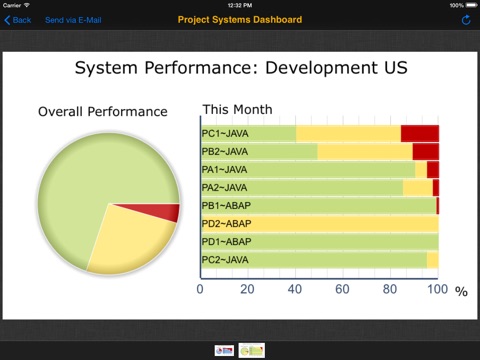SAP Solution Manager Dashboards app for iPhone and iPad
Developer: SAP SE
First release : 10 Dec 2013
App size: 26.55 Mb
With the SAP Solution Manager Dashboards mobile app for iPad, you can optimize core business processes and your IT infrastructure anytime and anywhere. This app connects to the SAP Solution Manager application management solution and allows end users to view preconfigured dashboards directly from their iPad.
Key features of SAP Solution Manager Dashboards for iPad
• Gain maximum value from your SAP solution environment by managing everything from deployment to solution monitoring and improvement
• Choose dashboards from the list of available dashboards (see full list below)
• View dashboards in overview and full screen mode
• Arrange size and position of graphs in overview mode
• Send screenshots of dashboards by e-mail
The following dashboards are available in the app:
• Business process operations (BPO) dashboard: BPO dashboard 1D rating table, BPO dashboard 2D rating table, BPO dashboard 2D chart
• System landscape entities dashboard: Landscape management database (LMDB) - technical systems count per type
• IT service management (ITSM) dashboard: ISTM quality incident, workload
• Application operations dashboard: System availability, system performance, data volume management (DVM) index, DVM achievements
• Service availability management (SAM) dashboard: SAM availability, SAM uptime
• Technical monitoring dashboard: One metric for several managed objects (MOs), several metrics for one MO
Note: To use SAP Solution Manager Dashboards with your business data, you must be a user of SAP Solution Manager 7.1, with mobile services enabled by your IT department. You can try out the app first using sample data.
Open source notice: https://support.sap.com/content/dam/library/ssp/infopages/osn/67837800100900008230_20160813023124.pdf